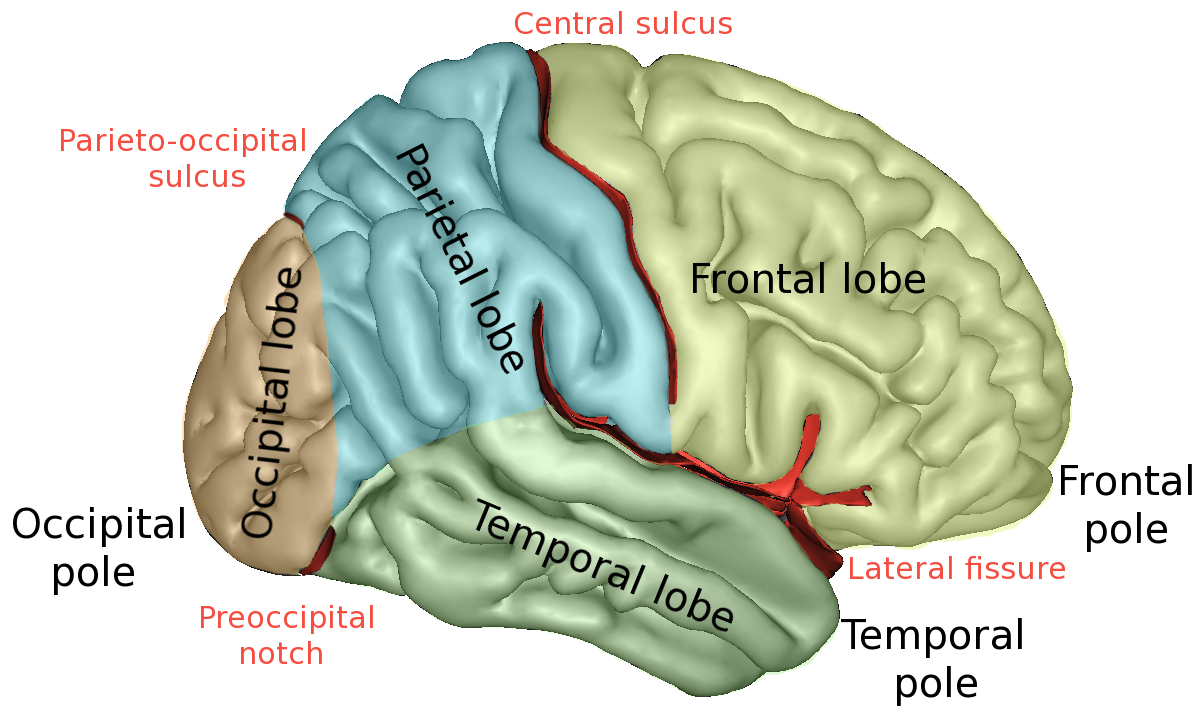- Run the test as follow:
python testNestSimp.py
- Convert the Pkl File in textual file and put it into the
autoResults directory
python printPklFile.py results/planAction.pkl > autoResults/nestSimpAction.sp
python printPklFile.py results/planGoal.pkl > autoResults/nestSimpGoal.sp
python printPklFile.py results/planModule.pkl > autoResults/nestSimpModule.sp
python printPklFile.py results/planFact.pkl > autoResults/nestSimpFact.sp
python printPklFile.py results/planReset.pkl > autoResults/nestSimpReset.sp
- Display numerically a specific result: e.g., the
nestSimpAction.sp
more autoResults/nestSimpAction.sp
- Use
Pandas and matplotlib libraries to open the text file and plot it